Nearpod is an app that is an engaging and interactive for students,
it is a platform that presents material from the teacher. Nearpod is a free
app, however, some of the features are lost the longer that it is used. It
allows for teachers to sync to student devices so that students will see
exactly what the teacher wants them to. The app allows for there to be live
lessons or for lessons to be student paced. Teachers can create their own
lessons or use one of the thousands of ready to teach lessons that are already
provided. Nearpod has lessons from Kindergarten to Twelfth grade. Lessons can
be made to suit individual student needs, which is a huge help to the teacher
and student. Nearpod is compatible with Google Slides or PowerPoint; a teacher
can create their own Google Slide or PowerPoint and drop it into Nearpod.
Teachers are also able to add web content to Nearpod by simply copying and
pasting the URL. Nearpod also allows for teachers to add activities to lessons
so that they will be interactive. An awesome feature of Nearpod is the
Collaborate Board. The Collaborate Board allows for students to comment, and
what makes this feature even better is that the teacher approves the comments.
This will allow teachers to see if the comment is relevant and appropriate.
Another cool feature of Nearpod is Draw Its. Draw Its allows students to draw
pictures, create and use graphic organizers, etc. The Draw Its feature tends to
work better when using an iPad rather than a computer, because students can use
their fingers instead of a mouse. In addition to those features there is also
the feature where teachers can create assessments. The types of assessments
that Nearpod has are: open-ended questions, fill in the blank questions, and
quizzes. A neat thing about the quizzes on Nearpod is that they can be put
directly into the slides and the students can complete them throughout the presentation.
Nearpod is a great tool to have in the classroom. The teachers and students are
both involved with the use of Nearpod. I will be using Nearpod in my future
classroom to allow students to work at their on pace with a lesson.

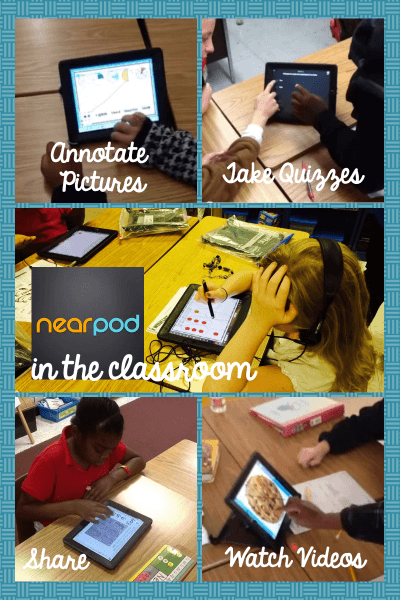

No comments:
Post a Comment